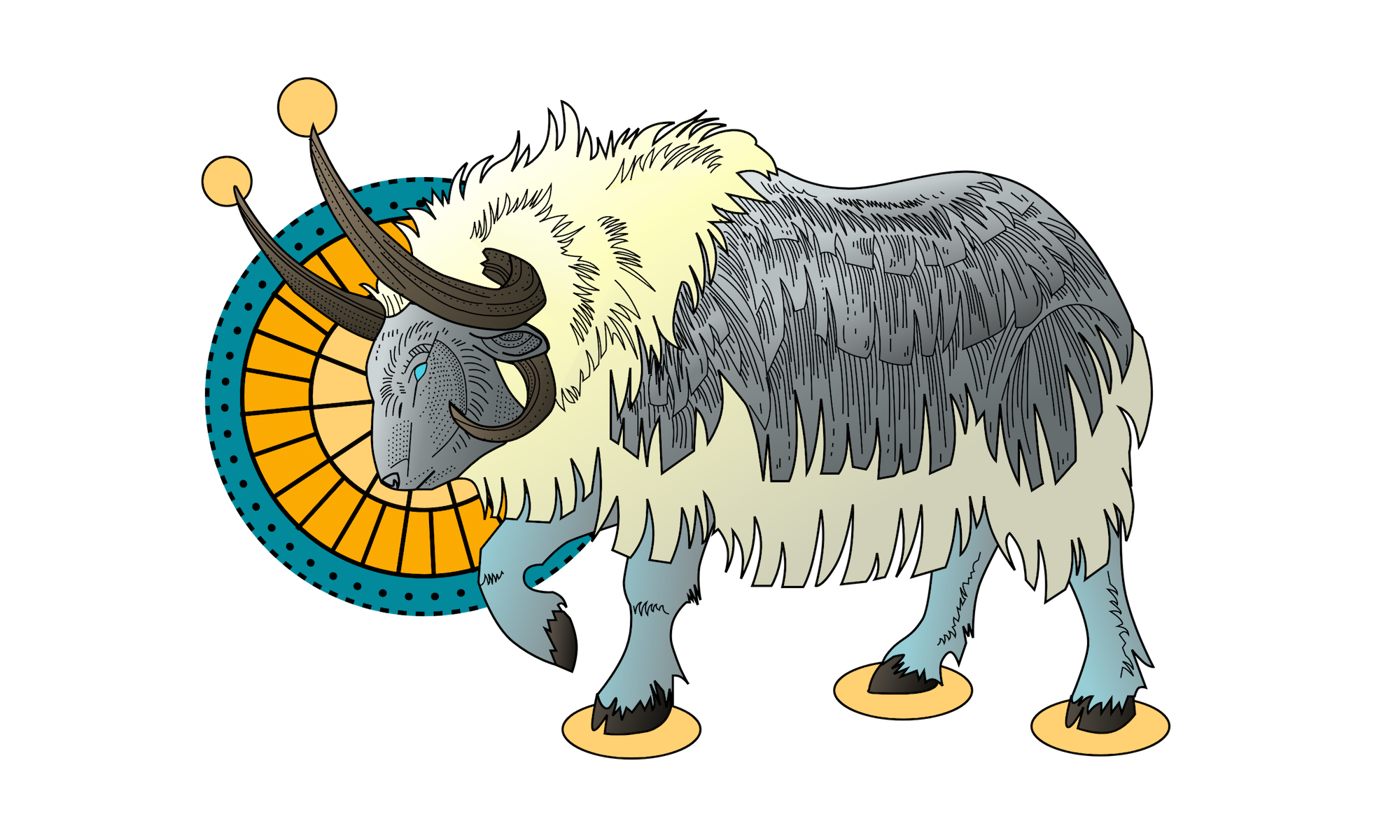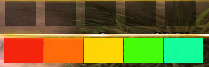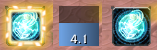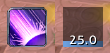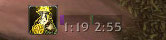THESE WEAK AURAS ARE NO LONGER SUPPORTED, USE AT YOUR OWN RISK
Table of Contents
- Stagger
- Shuffle / Blackout Kick
- Keg Smash and Energy Bar
- Chi Bars
- Guard
- Elusive Brew
- Level 30 Healing Talents
- Expel Harm
- Cooldown Group
- Healing Cooldown Group
- Notice Group
- Resolve
- Defensive Buffs
- Serenity
- Download, Installation, and Customization
Stagger
- Displays a bar which displays stagger as a percentage of your max health.
- Also includes textual representation.
- Color of bar matches intensity (green, yellow, red).
- Includes Healing Elixirs icon when talented into it (since Purifying Brew will activate the heal).
- Note: May be a memory hog.
Copy Stagger string Here (Pastebin)
Shuffle / Blackout Kick
- Displays duration of Shuffle in seconds.
- Icon is red and opaque when the buff is missing, yellow and semi-transparent when it’s about to fall off, green and nearly-transparent when the duration is very high, and normal at other times.
Copy Shuffle string Here (Pastebin)
Keg Smash and Energy Bar
- Displays a small progress bar and timer when Keg Smash is on cooldown.
- When Keg Smash is off cooldown, the energy bar will glow.
- Note: There is a bug where some graphics cards render the glow as a giant square instead of a squat rectangle. I unfortunately don’t have a fix for this. :(
Copy Keg Smash and Energy Bar string Here (Pastebin)
Chi Bar
- Displays a maximum of five Chi as a rainbow of rectangles.
- If you have Chi Brew talented, will display a timer icon in place of the fifth Chi.
Copy Chi Bar string here (Pastebin)
Guard
- When Guard is available, displays the predicted shield amount (factoring in the glyph and Resolve, if applicable).
- When Guard is active, displays the remaining shield amount.
- Displays Guard’s cooldown as a bar.
Copy Guard string here (Pastebin)
Elusive Brew
- If Elusive Brew is not active, displays the stacks.
- If active, displays the remaining duration of the buff.
- Glows if near the 15 stack cap.
- If Healing Elixirs is talented, displays a small icon when heal is ready.
Copy Elusive Brew string here (Pastebin)
Level 30 Healing Talents
- Displays cooldown and availability of whichever healing talent you have selected.
- The Chi Wave aura will glow when it’s available.
- The Zen Sphere aura will glow when the heal over time effect is not active on you.
Copy Healing Talents string here (Pastebin)
Expel Harm
- Displays remaining cooldown on Expel Harm and whether it’s usable.
Copy Expel Harm string here (Pastebin)
Cooldown Group
- Grouping and consolidation of the many defensive cooldowns available to brewmasters.
- Shows the icon and remaining cooldowns of the following abilities: Dampen Harm (when talented), Diffuse Magic (when talented), Fortifying Brew, and Zen Meditation.
- It’s a dynamic group, which means that the icons move around to make space for the rest of the auras in the group.
Copy Cooldown Group string here (Pastebin)
Healing Cooldown Group
- Tracks healing abilities such as Healthstone, Healing Elixirs (if talented), and Gift of the Naaru (if Draenei).
Copy Healing Cooldown Group string here (Pastebin)
Notice Group
- Displays an icon for Touch of Death when it’s usable.
- Displays an icon for Tiger Palm with Tiger Power is missing or about to fall off.
Copy Notice Group string here (Pastebin)
Resolve
- Displays Resolve (the increased effect of heals and shields done to yourself)
- Tiny and very simple.
Copy Resolve string here (Pastebin)
Defense Buffs
- Displays personal defensive buffs, including trinkets, item procs, and defensive cooldowns in orange.
- Display healer defensive buffs like Pain Suppression in blue.
- I’m experimenting with labeling each of these bars with the effect instead of the name (since I tend to forget what trinkets and healer cooldowns do exactly). So Pain Suppression shows up as “40% damage”.
Copy Defense buff string here (Pastebin)
Serenity
- Displays a duration timer while Serenity is active.
- Displays a small icon when Serenity is available.
- Designed around my chi aura, but chi aura is not included with this string.
Copy Serenity string here (Pastebin)
Download, Installation, and Customization
To import the above auras, follow these steps:
- Download the Weak Auras 2 addon if you haven’t already.
- Log into WoW and type “/wa” to open the addon.
- Click “New”, then “Import”
- Copy-paste the strings I provided above into the entry box.
- A small window will appear at the bottom-middle of your screen with a description of the import. Approve the import and it should work as described immediately.
If you just want to use everything here (plus some), follow these steps:
- Download the Weak Auras 2 addon if you haven’t already.
- Download my latest WeakAuras.lua (right click -> save as).
- Save this file in your WoW directory, under World of Warcraft/WTF/YOUR-ACCOUNT-NAME/SavedVariables/.
- Start the game and all these auras should appear when they’re supposed to.
To customize an aura, please follow my guide on changing the size and position of a Weak Aura.